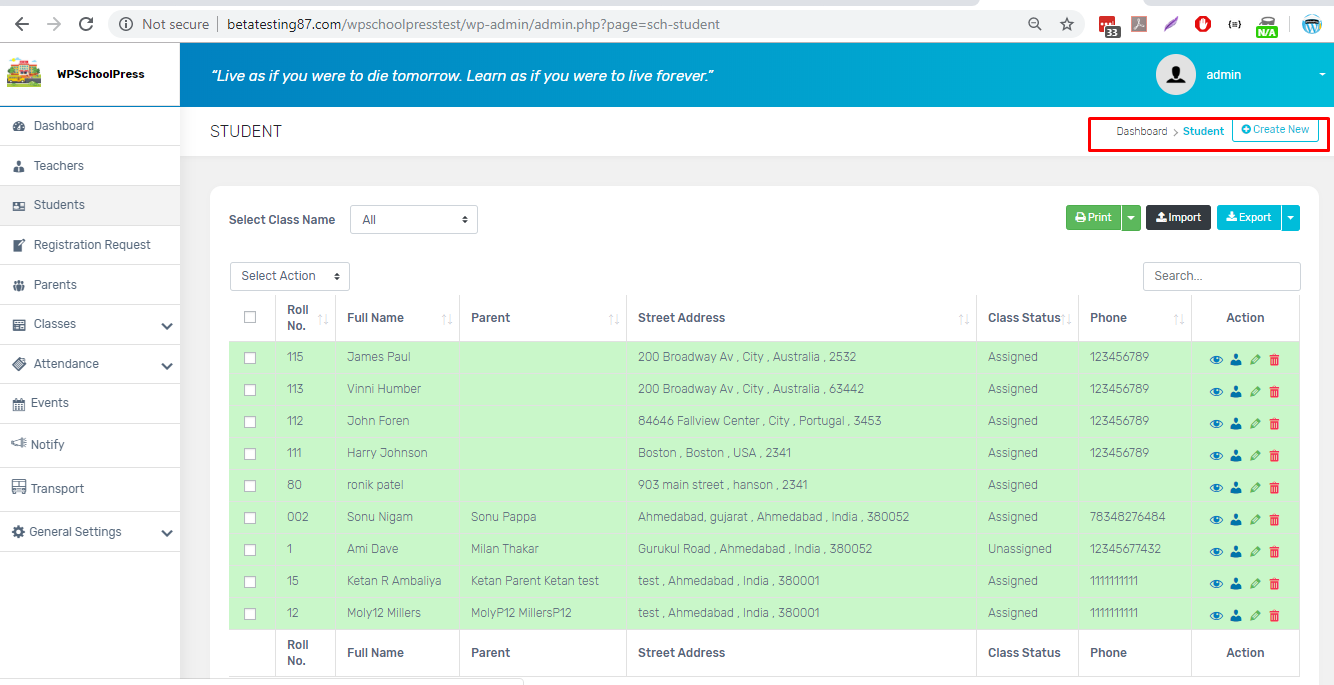How to add Students in WPSchoolPress?
- Go to “Students” option and click “Create”
- Fill the students’ and parents’ information along with their photo, create username and password for both and press submit (Parent fields are now optional in v2.0.10)
- Go back and see the new added student’s detail would be displayed in student’ list of that particular class, if not then please refresh the page. Similarly, you can check parents in parents’ list
OR
- If you want to add students and parents in bulk quantity, you can import your CSV file in one go by purchasing our Import/Export and Print add-on
- Whenever a new user is created, he/she will get a registration email with login credentials and url